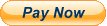Selenium With Java
Register for Free Demo
Introduction
- What is automation testing
- When to go for Automation
- Different Automation Tools (vendor & open source tools)
- Advantages of Automation
- Criteria for Automation
- Difference between Manual Testing & Automation Testing Process
Introduction to Selenium
- What is selenium Tool
- Use of selenium tool in automation
- Features of Selenium tool
- Differences between Selenium and other tools
Selenium Components
- Selenium IDE
- Selenium RC
- Selenium WebDriver
- Selenium Grid
- Selendroid
Configuration of Selenium IDE & Dev. Scripts
- Recording the scripts in IDE
- Running the scripts
- Saving the scripts and using again
- Understanding of the objects identification (id, name)
- Difference between Test case and test suit
- Languages supported while recording
- Synchronization in Selenium IDE (wait commands)
- Testing Vs Selenium IDE
- When to use Selenium IDE
- Limitations of IDE
Configuring Eclipse IDE for Java & Selenium
- How to Create new java project
- How to create a new java class
- Running java class
- Viewing the results of java program
Debug Scripts in Eclipse
- Understanding Debug
- Using Breakpoints
- Verify the values during debug
- Using step over, step into
Learning Java
- Introduction to Java programming
- Data Types in Java
- Wrapper Classes
- Declaring Variables
- Writing java program and running
Conditional Statements
- If condition
- If else condition
- If else if condition (nested if)
- Switch case statement
- Examples for all the above conditions
Loop Statements
- While loop
- Do while
- For loop
- For each loop
- Examples for all the above loops
OOPS Concepts
- Class
- Polymorphism
- Inheritance
- Package
- Inheritance
Web Driver
- Introduction to Web Driver
- Configure Eclipse IDE (Adding selenium Libraries)
- Using Firefox Driver API
- Working with Different Elements and programming Edit boxes, Checkbox, Radio Buttons, Buttons, Links
- Selecting values from a Dropdown list
- Understanding xpath to locate elements in web page
- Working with Table Elements
- Reading data from Table
- Using Actions class
- Handing keyboard, mouse events
Handling Windows
- How to handle multiple browser
- Handling alerts
- Handling windows alerts using (Auto it/ sikuli)
- Handling Frames
TestNG
- What is TestNG
- Create TestNG.xml file
- Integrate the Selenium Scripts and Run from TestNG
- Reporting Results & Analyze
- Run Scripts from Multiple Browsers
- TestNG Annotations
- Reporting Results
Junit
- What is Junit
- Create a Junit file
- Junit Annotations
- Testing with Junit
- Difference Between Junit & TestNG
Automation Life Cycle
- What is a Framework
- Types of Frameworks
- Modular framework
- Data Driven framework
- Keyword driven framework
- Hybrid framework
- Use of Framework
- How develop the framework
- Integration of the framework
- How execute the scripts from framework
Database Connection (JDBC)
- SQL Server
- My SQL
- Oracle
Selenium Grid
- Introduction
- How to work with grid
- Parallel Execution
Additional Concepts
- Actions
- How to use Key commands Mouse over
- Scrolling Down
- What is ANT & Maven
- Build Management with Maven
- Developing the scripts and converting src to executable file
Selendroid
- Setting up the environment with Android SDK
- Developing the scripts
- Executing the scripts on mobile
- Setting up the environment with Android SDK
- Developing the scripts
- Executing the scripts on mobile