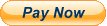Analytics:
- Why Analytics?
- Understanding Signal and Noise
- Understanding Data
- Understanding Aggregations
- Understanding Distributions
New user:
- Get Started
- A Quick Tour of Qlik Sense
- Create a Simple App
- Data Load Basics
- Foundations of Building Visualizations
- Understanding Dimensions and Measures
- Create Master Items
- Select Data
- Using Search Tools
- Create and Apply Bookmarks
- Take Snapshots of Visualizations
- Build and Play Stories
- Reload Data for Analysis
- Publish Apps
Spotlight review:
- "Step by Step Process to Create an App URL"
Load data:
- New user
- Data Load Basics
- Introduction to the Data Model Viewer
- Introduction to the Data Manager
- Introduction to the Data Load Editor
- Reload Data for Analysis
- Considerations when Loading Data from Excel
- Using the Free Qlik DataMarket Package
Create visualizations:
- Foundations of Building Visualizations
- Understanding Dimensions and Measures
- Sorting Items in Visualizations
- Limit Dimensions Displayed
- Chart Expressions Overview
- Spotlight: Control Visualization Calculation
- Working with Variables
- Color in Visualizations
- Spotlight: A Custom Categorical Color Solution
- Format Numbers in Visualizations
- Working with Dates
- Nested Aggregations
- Configure Reference Lines
- Spotlight: Identifying Correlated Measures
- Spotlight: Calculating Quartiles or Percentiles
- Introduction to Set Expressions
- Understanding Extensions
- Introduction to Widgets
Chart types:
- Create Bar Charts
- Create Combo Charts
- Create Line Charts
- Create Scatter Plots
- Create Pie Charts
- Create Treemaps
- Create Tables
- Create Pivot Tables
- Create Filter Panes
- Create Gauges
- Create KPI Charts
- Create Text & Image Areas
- Create Map Charts
- Spotlight: Custom Point and Area Data for Maps
Interact with apps:
- Select Data
- Using Search Tools
- Create and Apply Bookmarks
- Responsive Behavior with Varying Size
Storytelling:
- Create and Apply Bookmarks
- Take Snapshots of Visualizations
- Build and Play Stories
Share apps:
- Create and Apply Bookmarks
- Create Master Items
- Configuring Alternative Dimensions and Measures
- Using Images Within Apps
- Publish Apps
- Export App Content