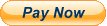Introduction to Android:
- What is Android? Setting up development environment
- Dalvik Virtual Machine & .apk file extension
- Fundamentals: Basic Building blocks – Activities, Services
- Broadcast Receivers & Content. Providers, UI Components- Views & Notifications
- Components for communication -Intents & Intent Filters
- Introduction to Android Android API levels (versions & version names)
Application Structure (Permissions)
- AndroidManifest.xml, uses-permission & uses-sdk, Activity/services/receiver declarations
Application Structure
- Resources & R.java, Assets, Values – strings.xml
- Layouts & Drawable Resources, Activities and Activity lifecycle, first sample Application,
- Deploying sample application on a real device
Emulator-Android Virtual Device
- Launching emulator, editing emulator settings,
- Emulator shortcuts, Logcat usage, Introduction to DDMS
- File explorer, Second App :- (switching between activities)
- Develop an app for demonstrating the communication between Intents
Basic UI design
- Introduction to Layouts, XML configuration of Layouts
- Layout Example Demonstration and Task
- Types of Layouts (Implementation of Relative Layout, Table Layout
- Frame Layout, Linear Layout, etc)
Preferences
- Shared Preferences Introduction, implementation, Examples
- Shared Preferences contd., Task
Menu
- Working with Menus,
- Option menu, Context menu, Menu via code, Examples
Intents (in detail)
- Introduction to Intents, Types of intents and examples
- Intent contd., Task
Installing and Configuring Android Studio
- Installation of Android Studio
- Welcome screen when running Android Studio for the first time
- Configuration of the Android SDK
Starting a Project
- Creating a new project
- Creating your application icon
- Types of activities to choose as your main activity
Creating User Interfaces
- Existing layout editors
- Creating a new layout
- Adding components
- Supporting different screens
- Changing the UI theme
- Handling events
Introducing Fragments
- Creating New Fragments
- The Fragment Lifecycle
- Attaching and Detaching Fragments from the Parent Activity
- Creating and Destroying Fragments
Introducing Adapters
- Introducing Some Native Adapters
- Customizing the Array Adapter
- Using Adapters to Bind Data to a View
Debugging
- Debugging, LogCat, DDMS tools
SQLite Programming
- What is SQLite? Creating SQLite Databases, DML Operations on Data
- Cursors and Content Values, Cursor
- Sharing Databases
- Sharing Database contd., – Content Provider scenarios
- Sharing Databases across application boundaries SQLite Open Helper
- Content providers, Defining and using content providers
Adapters and Widgtes
- Introduction to Adapters, Types of Adapter,
- Implementation of Adapter types
- Views Introduction and implementation using
- ListView and ListActivity, Custom listview,
- GridView using adapters, Gallery using adapters, Examples
Threads
- Introduction, AsynTask,
- AsyncTask using Callbacks(in detail) and Examples/Task
Notifications
- Broadcast Receivers, Toast,
- Gcm receiver, other libraries for push notifications and Examples
Custom components
- Introduction, Available custom components examples
- Implementation and task on Custom components
Web Services and Network Connectivity
- What is Web service? Integrating Web Services
- SOAP based calling, Managing Network Connectivity, Monitoring Wi-
- Fi, Bluetooth
Telephony and Advanced
- Telephony, Reading Phone device details
- XML Parsing, Including external libraries in our application,
- GPS, Location based Services, Accessing Phone services (Call, SMS)
- Network connectivity services, Generating Ant build.xml files and
- Maven pom.xml files.
Unit Testing
- Instrumentation Testcases. Mocking the test cases.
- Set up a unit test project and run the test cases using the ant
- build.xml / Maven
- Pom.xml file, - Generating the Junit reports.